How to draw a perfect circle with Photoshop.
Select the Ellipse Tool, in the photoshop tools menu
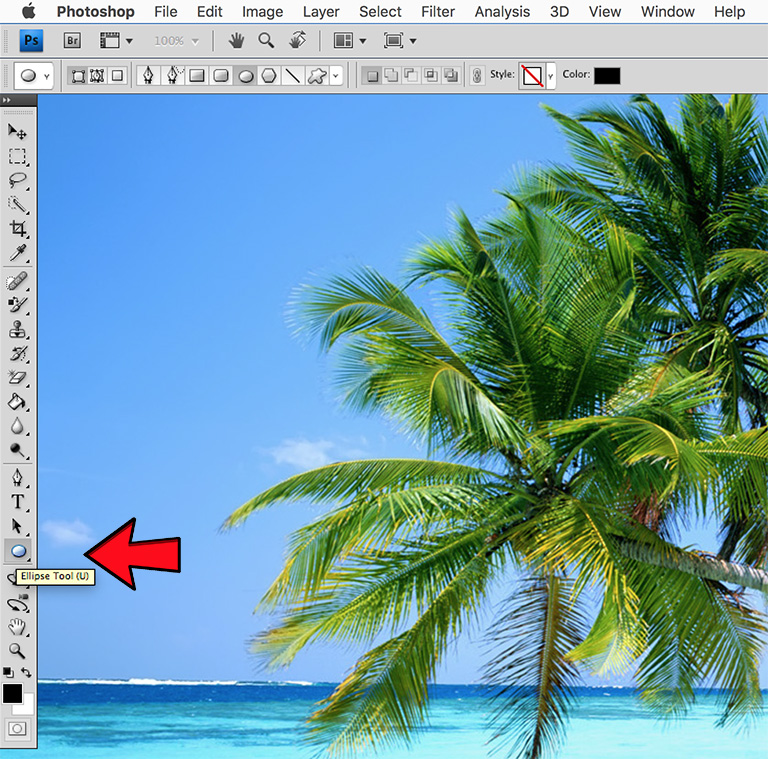
Select the Ellipse Tool, in the top Ellipse Tool menu
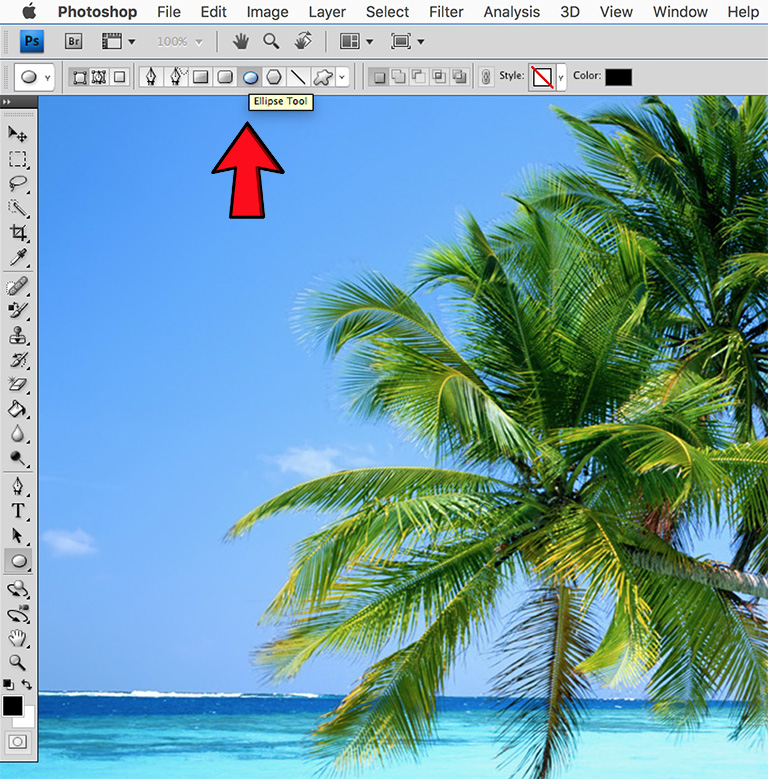
Now if you choose, you can draw a circle, but you have to press the shift key while drawing to achieve that.
I am on a macbook pro laptop, using just the trackpad, which left something to be desired. Sooooo....
Select the Geometry Options Arrow, in the top Ellipse Tool menu
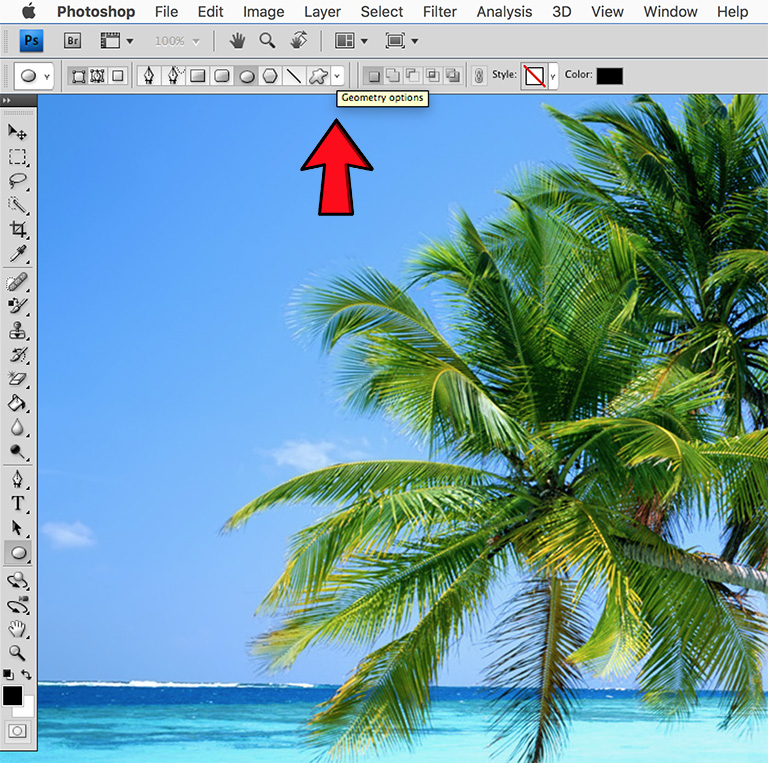
The Geometry Options, gives you options for a circle, or ellipses of specific sizes and ratios. It also allows you to draw from the center, instead of corner to corner.
Also you don't have to play around with resetting photoshop defaults, and restarting photoshop.
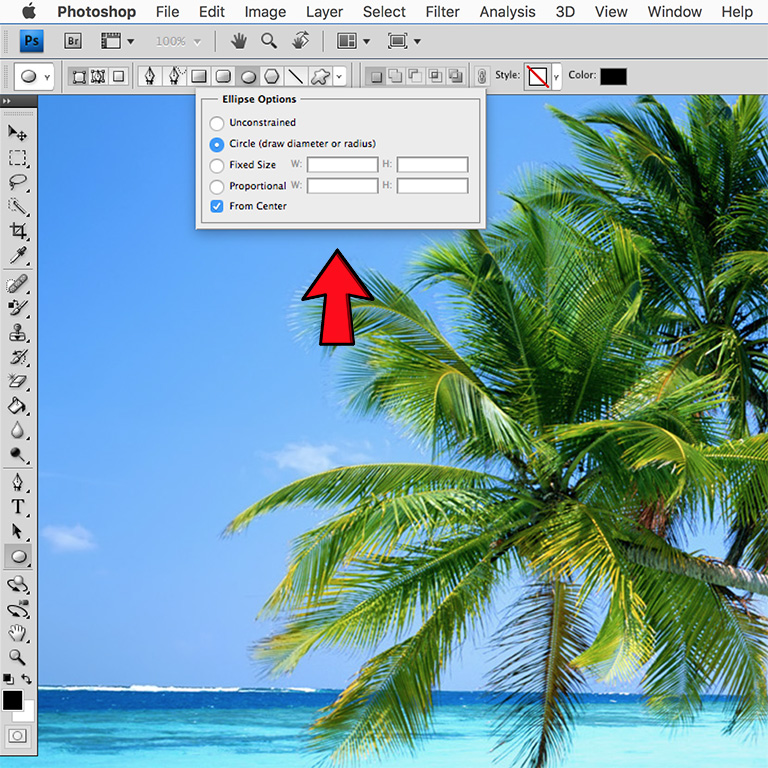
Voila !!
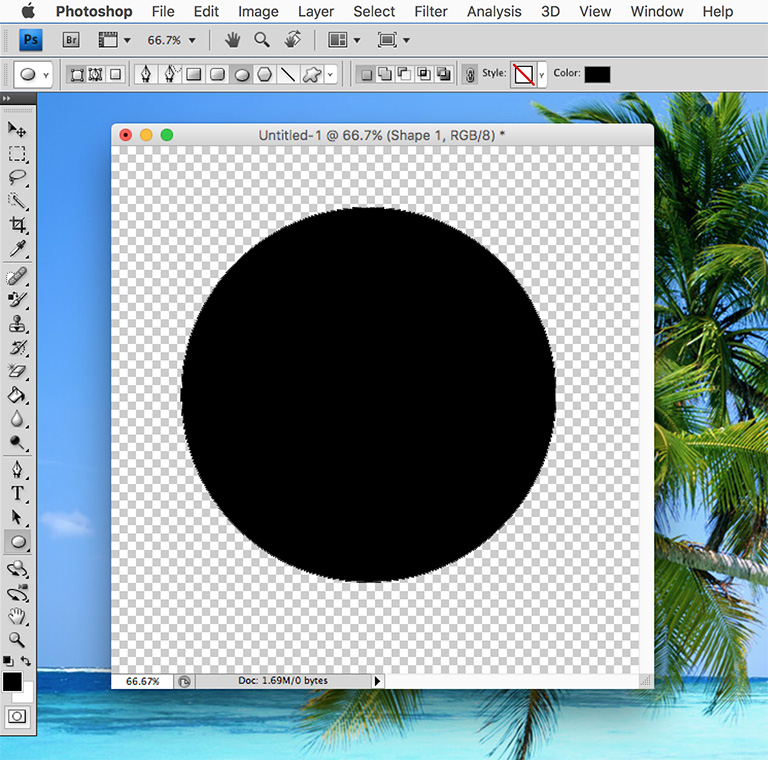
|
|
|

